1. Reset to factory default
If you got it second hand, first boot it up and reset it to factory defaults by pressing reset on bootup.
Firmware update
Go to: https://software.cisco.com/download/home/283998771/type/282463187/release/1.4.1%20SR5 and download and extract the latest firmware.
Go to the ip address of the device.
Login with default credentials: Username: admin Password: admin
Go to: Administration -> Firmware Upgrade and upload the firmware.
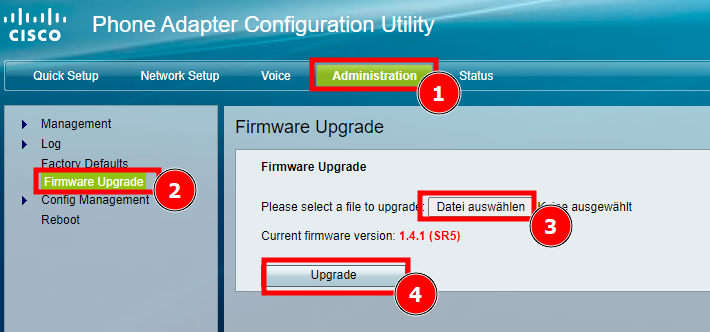
Next click Upgrade.
2. Setup
Go to the ip address of the device.
For this step you need the Server IP, Extension Number and Password. If you don´t know them check out the parent article: https://technologiehub.at/project-posts/diy-phone-system-refurbish/
Go to Quick Setup
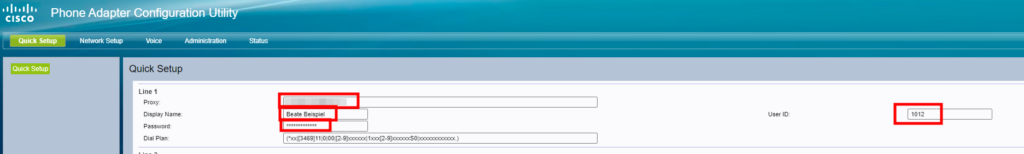
Enter your information accoringly.
Submit.
Now you should be able to connect any old phone to the device and use it in your SIP Network!