Installation
Have a look at my youtube tutorial:
Setup first Phone (extention)
To setup our first phone you first need to create an extention:
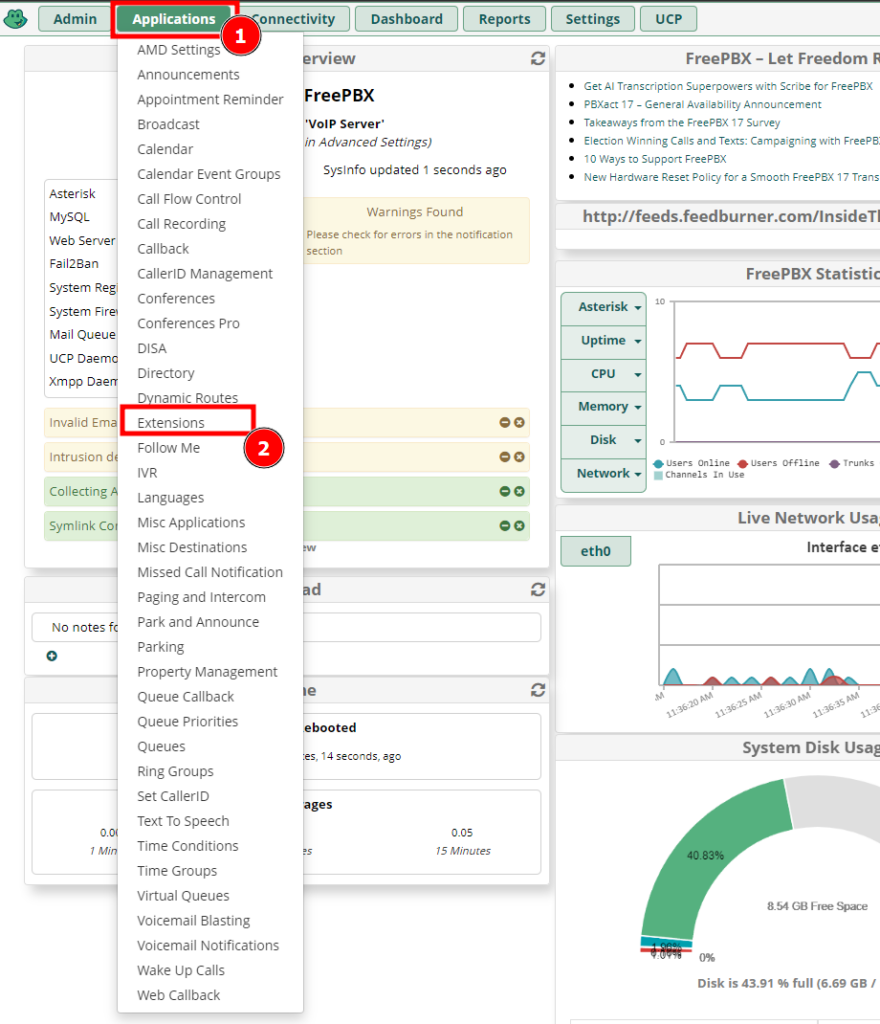
Click on Quick Create Extention Wizzard:
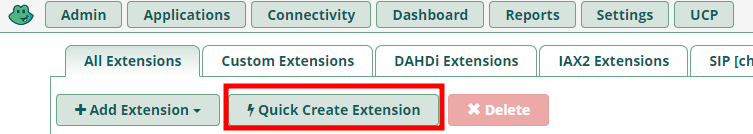
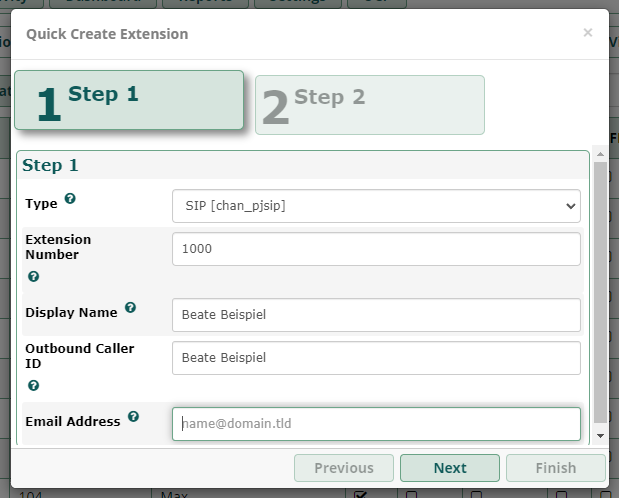
Next -> Finish
Now click edit:
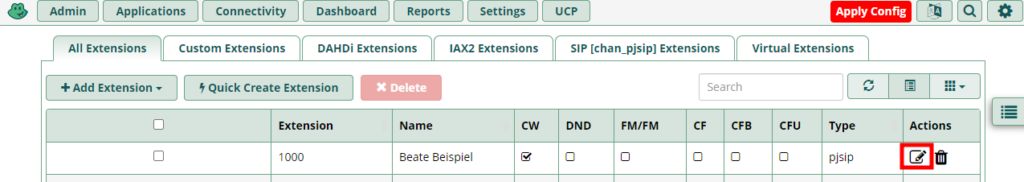
Take note of the secret, we are going to need this in order to connect the phone:

Finally, click Apply Config in the upper right corner:
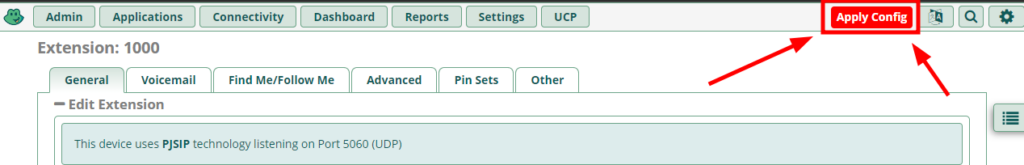
How to add Phones:
DIY Phone System: any Smartphone or PC (Softphone)
How to connect your smartphone to DIY Phone System
Read MoreDIY Phone System: Any old phone | Cisco SPA112
How to connect any old phone to DIY Phone System...
Read MoreDIY Phone System: Panasonic KX-TPA60 and KX-TPG600
How to connect Panasonic KX-TPA60 and KX-TPG600 to DIY Phone...
Read MoreHow to debug FreePBX/Asterisk:
Login to the freepbx server via ssh:
C:\Users\xxx>ssh root@xx.xx.xx.xx
root@xx.xx.xx.xx's password:
Last login: Wed Feb 5 22:33:58 2025 from xx.xx.xx.xx
______ ______ ______ __ __
| ___| | ___ \| ___ \\ \ / /
| |_ _ __ ___ ___ | |_/ /| |_/ / \ V /
| _| | '__| / _ \ / _ \| __/ | ___ \ / \
| | | | | __/| __/| | | |_/ // /^\ \
\_| |_| \___| \___|\_| \____/ \/ \/
NOTICE! You have 4 notifications! Please log into the UI to see them!
Current Network Configuration
+-----------+-------------------+---------------------------+
| Interface | MAC Address | IP Addresses |
+-----------+-------------------+---------------------------+
| eth0 | xx:xx:xx:xx:xx:xx | xx.xx.xx.xx |
| | | xx::xx:xx:xx:xx |
+-----------+-------------------+---------------------------+
Please note most tasks should be handled through the GUI.
You can access the GUI by typing one of the above IPs in to your web browser.
For support please visit:
http://www.freepbx.org/support-and-professional-services
+---------------------------------------------------------------------+
| This machine is not activated. Activating your system ensures that |
| your machine is eligible for support and that it has the ability to |
| install Commercial Modules. |
| |
| If you already have a Deployment ID for this machine, simply run: |
| |
| fwconsole sysadmin activate deploymentid |
| |
| to assign that Deployment ID to this system. If this system is new, |
| please go to Activation (which is on the System Admin page in the |
| Web UI) and create a new Deployment there. |
+---------------------------------------------------------------------+
[root@freepbx ~]# asterisk -rvvv
Asterisk 18.16.0, Copyright (C) 1999 - 2022, Sangoma Technologies Corporation and others.
Created by Mark Spencer <markster@digium.com>
Asterisk comes with ABSOLUTELY NO WARRANTY; type 'core show warranty' for details.
This is free software, with components licensed under the GNU General Public
License version 2 and other licenses; you are welcome to redistribute it under
certain conditions. Type 'core show license' for details.
=========================================================================
Connected to Asterisk 18.16.0 currently running on freepbx (pid = 2382)Show connected endpoints:
freepbx*CLI> pjsip show endpoints
Endpoint: <Endpoint/CID.....................................> <State.....> <Channels.>
I/OAuth: <AuthId/UserName...........................................................>
Aor: <Aor............................................> <MaxContact>
Contact: <Aor/ContactUri..........................> <Hash....> <Status> <RTT(ms)..>
Transport: <TransportId........> <Type> <cos> <tos> <BindAddress..................>
Identify: <Identify/Endpoint.........................................................>
Match: <criteria.........................>
Channel: <ChannelId......................................> <State.....> <Time.....>
Exten: <DialedExten...........> CLCID: <ConnectedLineCID.......>
==========================================================================================
Endpoint: 1000/1000 Unavailable 0 of inf
InAuth: 1000-auth/1000
Aor: 1000 1
Endpoint: 101/101 Not in use 0 of inf
InAuth: 101-auth/101
Aor: 101 1
Contact: 101/sip:101@xx.xx.xx.xx:42337;line=xxx asdfda Avail 41.730Show Logs:
freepbx*CLI> pjsip set logger on
Views: 86



[…] Now you need the Server IP, Extension Number and Password. If you don´t know them check out the parent article: https://technologiehub.at/project-posts/diy-phone-system-refurbish/ […]