Create VM
First, Create your VM and add the CloudInit Drive:
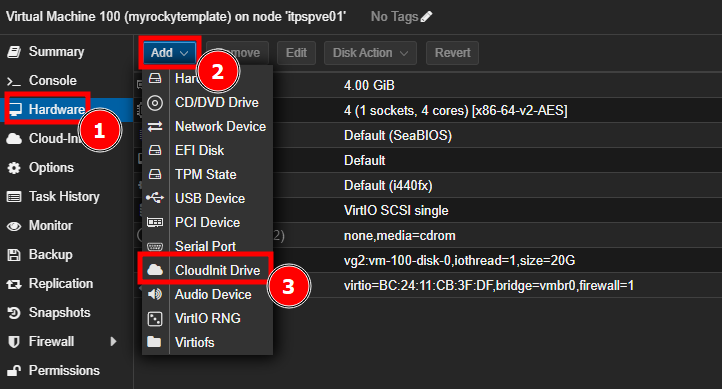
Choose a datastore that is available to your VM and Add:
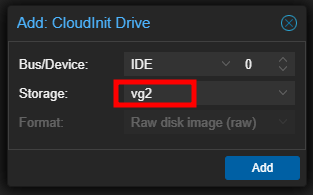
Prepare VM
Setup your VM with the partitioning layout and all the base components as you like without any use-case specific tools. (Guest-Tools, Node Exporter, …)
I would recommend the following:
dnf update
dnf install -y qemu-guest-agent cloud-init cloud-utils-growpart vim ipa-clientNow enable the following services:
systemctl enable --now qemu-guest-agent cloud-init.service cloud-config.service cloud-final.serviceCloudinit specific configuration can be found under /etc/cloud/cloud.cfg and /etc/cloud/cloud.cfg.d/
Cleanup VM for. Take in mind that everything you leave on it will be on every clone you make.
dnf clean all # clear dnf cache
rm -f /etc/ssh/ssh_host_* # remove ssh host keys
truncate -s 0 /etc/machine-id # reset machine id
rm -rf /tmp/* /var/tmp/* # remove temporary files
find /var/log -type f -exec truncate -s 0 {} \; # clear log files (optional)
passwd -d root # Deletes the root password
passwd -l root # Locks the root account (prevents password login)
history -c && history -w # Clears current session history and writes it
export HISTFILESIZE=0 # Prevents saving future history for this session
cloud-init clean --logs --seedConvert to template
Shutdown the vm.
Right-Click and select “Convert to Template”. If you want to change your template clone it to a VM, make the changes and convert it back to a template.
Clone Template to new VM
To clone the Template or any VM, richtclick on the template and select Clone:
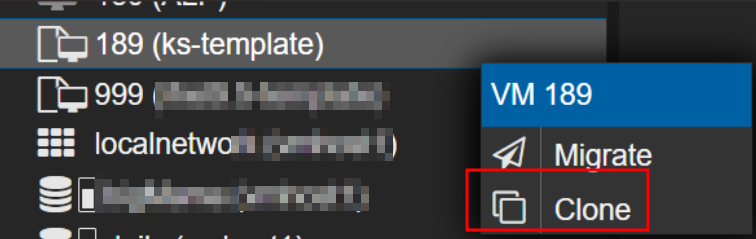
Put in the name (Target, ID and Resource Pool can be left default) and select a Mode:
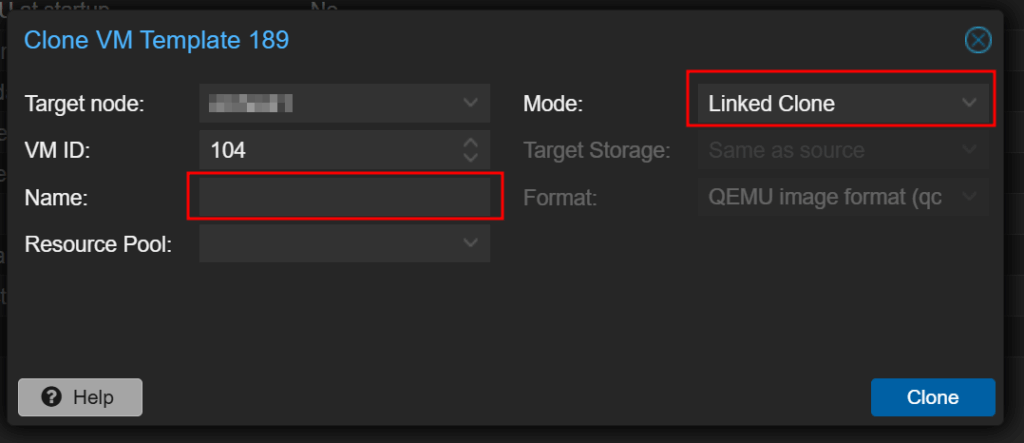
Linked Clone vs. Full Clone
For the most use-cases I would recommend selecting Full Clone.
| Full Clone | Linked Clone |
| creates a new VM and copies the disks The created VM is independent from the template and can be run with the template changed or deleted Better I/O Performance | requires less space since it uses the template disk and writes its own changes in a diff The linked Clone VM cannot run without the template VM Worse I/O Performance |
For more information consult the Proxmox Wiki.
Cloud-Init
Now, under the Cloud-Init Tab you can configure these variables. Make sure to click on Regenerate Image afterwards. These changes will take affect once the VM is started/rebooted.
Make sure to change the IP-Address if set to static!
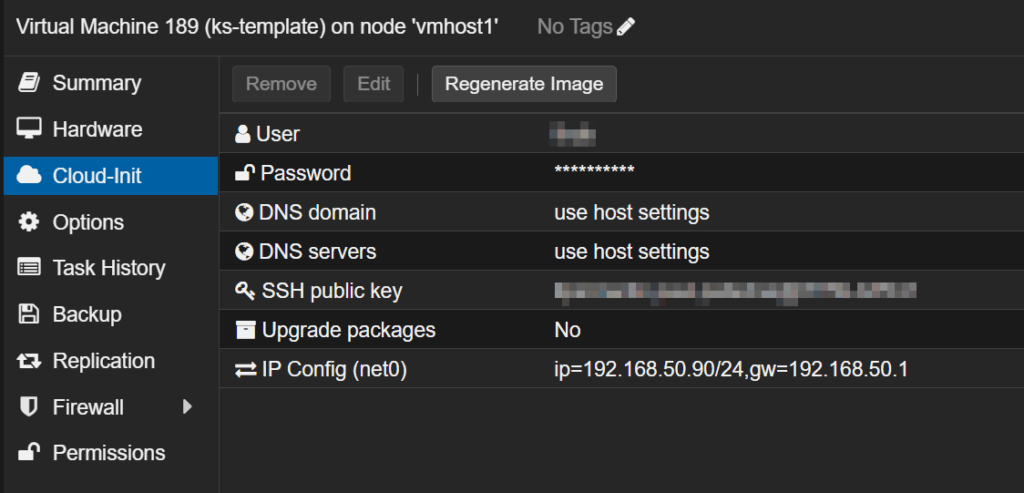
Once you start the vm the guest OS should get the information from the CloudInit Drive.